OBS Failed to open NVENC Codec: Function not implemented
今天打算开始我的视频剪辑之旅,首先需要下载一个 win7 支持的 OBS
版本,别问为什么是 win7,问就是公司电脑……申请新电脑及装系统贼麻烦
o(╥﹏╥)o
我下载的是OBS-Studio-27.2.4.exe
版本,如果找不到可以留言获取哦~
安装完成后打开软件开始录制,发现软件报错:
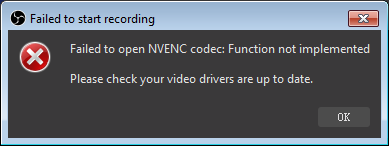
google 一下你就知道 😁 第一条就是解决办法:
1 | 1. Open OBS |
大功告成 🎉